The best external keyboard for software developers in India— Keychron K2 Vs Apple’s Magic keyboard?
** Before I begin, this article is NOT sponsored by Keychron or Apple. This is just an honest comparison of these two keyboards from a POV of a software developer.**
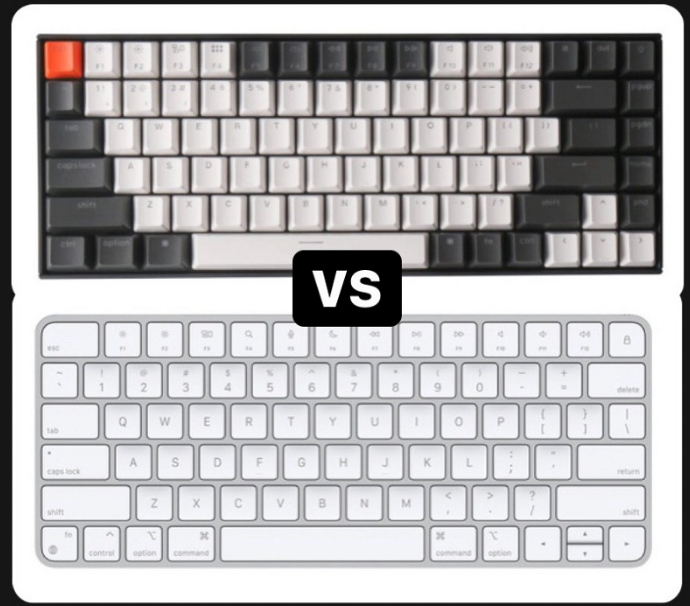
Which external keyboard is best for a software developer?
To be honest, none of these keyboards are gonna make you write better code. You don’t NEED an external keyboard as a coder, it’s not gonna improve you in your craft. But if you’re getting an external monitor for productivity, getting an external keyboard and mouse isn’t a bad investment either.
Now, if you want a no-nonsense option, something that’ll give you the same feel as your MacBook keys and a really good typing pace, I would recommend you go with the magic keyboard (the touch ID one).
If you are willing to give away some typing speed, and some practicality, the K2 offers a great feel for a mechanical keyboard. And if you’ve already decided to go the mechanical way, I would recommend checking out the K8 pro, it’s more customizable with better keycaps and switches than the K2 and almost costs the same.
Now, for people who’re interested to see how these two keyboards compare, keep reading -
My experience with these keyboards -
I’ve been using the Keychron K2 for almost a year now, and have used the magic keyboard for multiple years. And here’s a head-to-head on how these two keyboards compare to each other -
Connectivity
Both keyboards will connect wirelessly and wired to any device (Windows or Mac) and support multi-device connectivity via Bluetooth. I never faced any connectivity issues with either of the keyboards.
No clear winners in this category.
Magic — 0
K2–0
Design 🍎
Keychron K2 is big, bulky, has an aluminum frame (there is a version without an aluminum frame) comes with mechanical switches with and without RGB backlights. While the magic keyboard has the no-nonsense apple’s sleek design. I’m not saying that the K2 looks bad in any way, but the magic keyboard is a design that’ll please a lot more people than the k2. In other words, I would say that the magic keyboard is designed for the masses.
Magic keyboard wins this category.
Magic — 1
K2–0
Key layout 🍎
If you’re used to your MacBook’s keyboard, you’ll feel right at home with the magic keyboard. It took me some time to get used to the K2. I kept hitting the wrong keys for most of my shortcuts due to muscle memory of the Mac keyboard layout (K2 does not have the fn key at the left bottom corner)


And now that I’m used to the K2, I keep hitting the wrong keys on my MacBook.
Magic keyboard wins this category.
Magic — 2
K2–0
Size 🍎

k2 is heavier, occupies more space on the desk, and is thicker than the magic keyboard. Your wrist will have to be higher up in the K2 as compared to the magic keyboard. I never had to use a wrist rest with the k2 but it’s nowhere flush to the floor as the magic keyboard.
Magic keyboard wins this category.
Magic — 3
K2–0
Adjustments ⌨️
K2 does provide some tilt adjustments so you can adjust the tilt angle of your keyboard. You can also change the key caps and the switches to see which ones give you the best feel.

The magic keyboard on the other hand comes with no adjustability options.
K2 wind this category.
Magic — 3
K2–1
Key Noise ⌨️

You can choose from “Extra clicky and thonk” loud to “super quiet” switches for the k2 while the magic keyboard will always sound the same which is pretty quiet.
K2 wind this category.
Magic — 3
K2–2
Build quality
The build quality for both keyboards is pretty solid. The magic keyboard is thin and light but doesn’t feel flimsy at all. At the same time, the K2 gives quite a solid feel with its aluminum frame and heavier weight.
No winner for this category.
Magic — 3
K2–2
Feel ⌨️
This is where the K2 really shines. I just love the feeling of the mechanical switches. I’ve been using the brown switches and planning to shift to red switches with different keycaps. I enjoyed my magic keyboard for years but once I moved to mechanical switches, there is no going back.
K2 wins in this category.
Magic — 3
K2–3
Life span ⌨️
I had to buy the magic keyboard twice in a 3-years span, as the first one stopped working around the 2-year mark. The K2 has been going strong for around a year and would easily go beyond the 2 and even 3-year mark (mostly because I take better care of it than my Apple keyboard)
K2 wins in this category.
Magic — 3
K2–4
Cost
The magic keyboard is around ~₹10k and ~14k for touch ID while the K2 starts at ~8k and goes up to ₹10k. No touch ID for the K2 so both are similarly priced in India.
No winner in this category.
Magic — 3
K2–4
Typing speed 🍎
There is no doubt that you’ll always achieve an overall higher top speed on the magic keyboard due to its lower key actuation point and sleek design. So magic is a clear winner in this category.
Magic keyboard wins this category.
Magic — 4
K2–4
Battery
Both devices have a really long-lasting battery, but the magic keyboard’s battery lasts longer than the K2. But both devices can be used wired when they’re out of battery. I’ve never faced any real issues due to the battery from either keyboard.
No winner in this category.
Magic — 4
K2–4
Comfort 🍎
The K2 is not at all uncomfortable. I’ve never had any wrist issues even with using it for a long period without any wrist rest. Keychron does sell wrist rests that’ll enhance your comfort levels even more and add a lot of aesthetic appeal to your desk.
But still, for most people, the magic keyboard will provide the best overall comfort due to its sleek design.
Magic keyboard wins this category.
Magic — 5
K2–4
Touch ID 🍎
The magic keyboard comes with a touch ID version, which will let you log into your machine much faster than having to type in your password every single time. Trust me, this single feature will save you a lot more time than you think.
Magic keyboard wins this category.
Magic — 6
K2–4
Conclusion
The magic keyboard is the clear winner, but unfortunately, I’m already bitten by the mechanical keyboard bug, so +3 extra points to K2. So the K2 won, fair and square.
Links -
Keychron K2 — https://keychron.in/product/k2-hot-swappable/ (the one I have → Brown switch | Hot swappable | RGB Backlight Aluminum)
Keychron K8 pro — https://keychron.in/product/keychron-k8-pro-qmk-via-wireless-mechanical-keyboard/
(The mechanical keyboard I recommend → Fully Assembled | RBG Backlight Aluminum | Gateron G Pro Mechanichal Red)
(Magic keyboard without touch ID)